送付先や代理店様の確認・変更方法
こちらのページでは、製品の送付先や代理店様の指定や確認・変更方法について説明致します。
現在の「製品の送付先」と「代理店様」の確認方法
3. My AccountページのEdit Parsonal Informationをクリックして下さい。
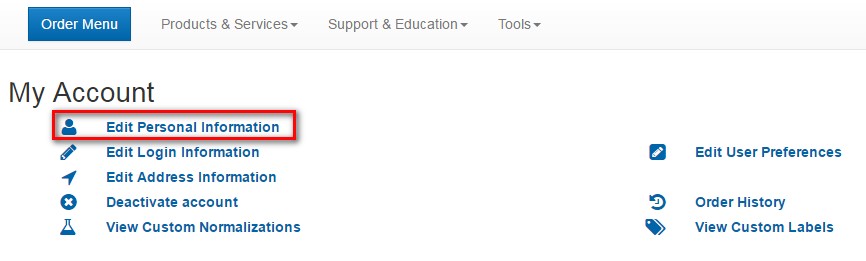
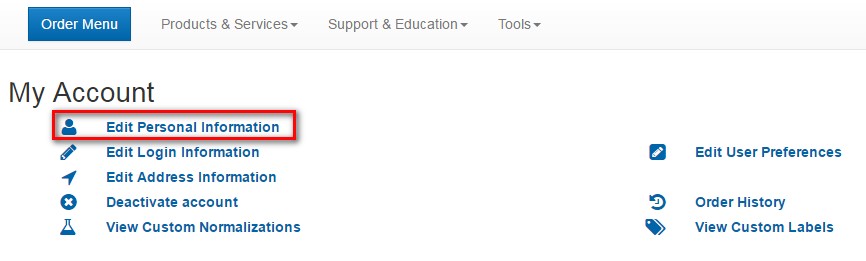
4. ご選択頂いた代理店様により表記が異なります。 (株式会社 略)
- アズサイエンス様、池田理化様、岩井化学薬品様、ナカライテスク様、高長様、薬研社様、和研薬様
- 上記以外の代理店様
4-1. アズサイエンス様、池田理化様、岩井化学薬品様、ナカライテスク様、高長様、薬研社様、和研薬様
「Shipping Preference」(送付先)の確認・変更ができます。
変更後は必ず[Save]をクリックして下さい。
なお、上記代理店様をご指定のお客様は、ウェブ上で変更できませんので、Japan-cc@idtdna.comまでご連絡下さい。
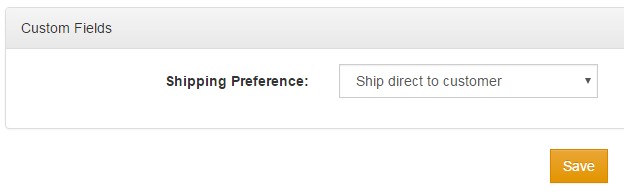
4-2. 上記以外の代理店様をご指定の場合
「Shipping Preference」(送付先)及び「SubDealer Name」(代理店名)の確認・変更ができます。
変更後は必ず[Save]をクリックして下さい。
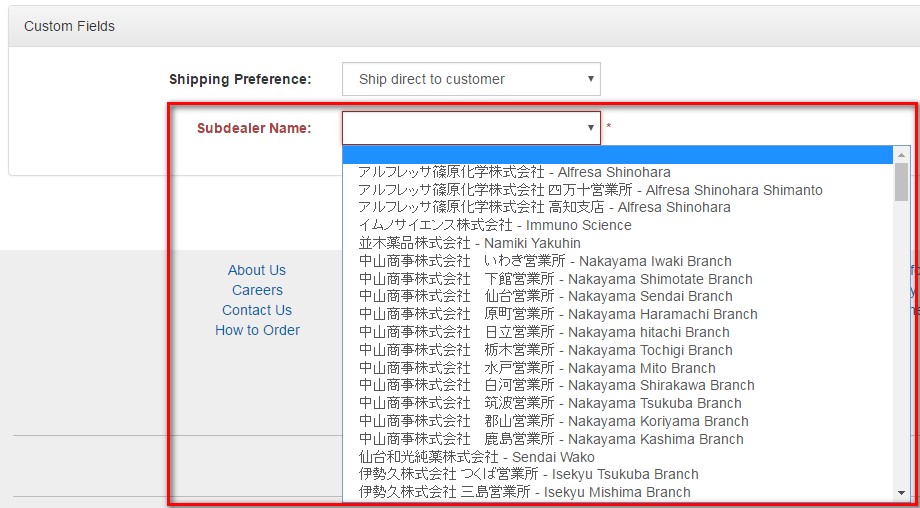
※指定したい代理店様が見当たらない場合は、[Other]をご選択の上、Japan-cc@idtdna.comまでご連絡下さい。
5. ご注文頂いた際にもメールにてご案内させて頂いておりますのでご確認下さい。
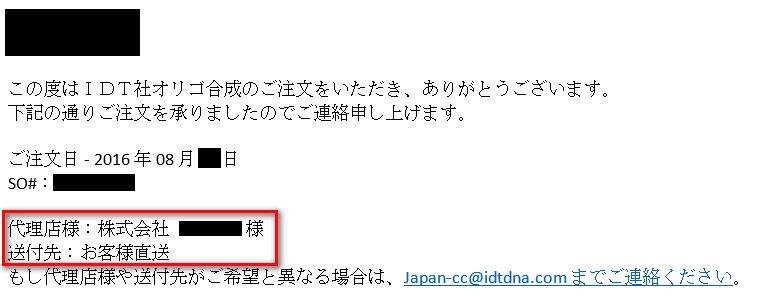
※4-2.で[Other]をご選択頂いた場合はメールには記載されません。
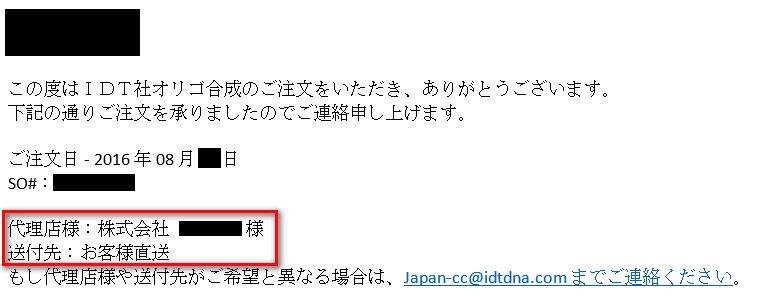
※4-2.で[Other]をご選択頂いた場合はメールには記載されません。
現在の「送付先」の確認・変更方法
1. まず、IDTウェブサイトにログインします。
2. お客様のアカウントにアクセスします。Flagの左側から、My Accountをクリックして下さい。
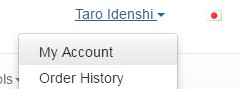
3. 「Shipping Preference」が送付先の項目ですのでご確認下さい。
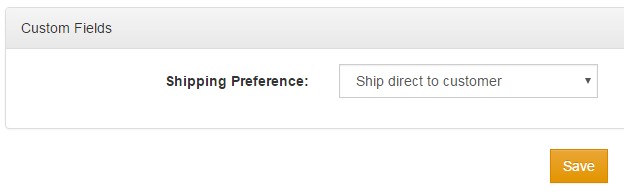
4. 変更する場合は、「Ship direct to customer」もしくは「Ship to Subdealer」どちらかに変更の上、[Save]を行って下さい。
2. お客様のアカウントにアクセスします。Flagの左側から、My Accountをクリックして下さい。
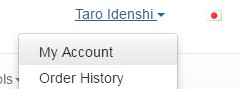
3. 「Shipping Preference」が送付先の項目ですのでご確認下さい。
| Ship direct to customer | → | お客様宛 (日本語入力欄へご入力頂いた住所) |
| Ship to Subdealer | → | 代理店様宛 |
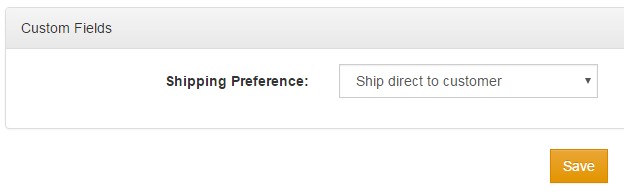
4. 変更する場合は、「Ship direct to customer」もしくは「Ship to Subdealer」どちらかに変更の上、[Save]を行って下さい。